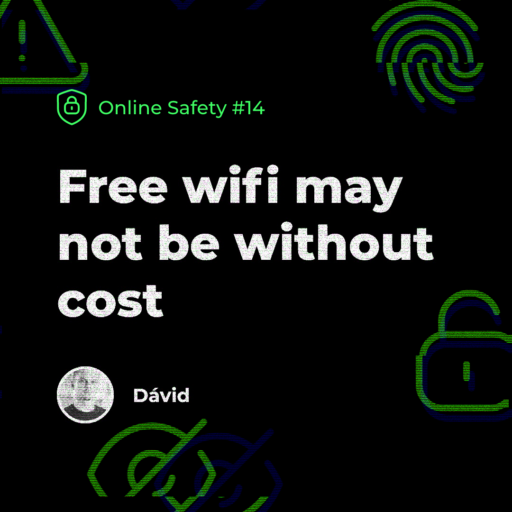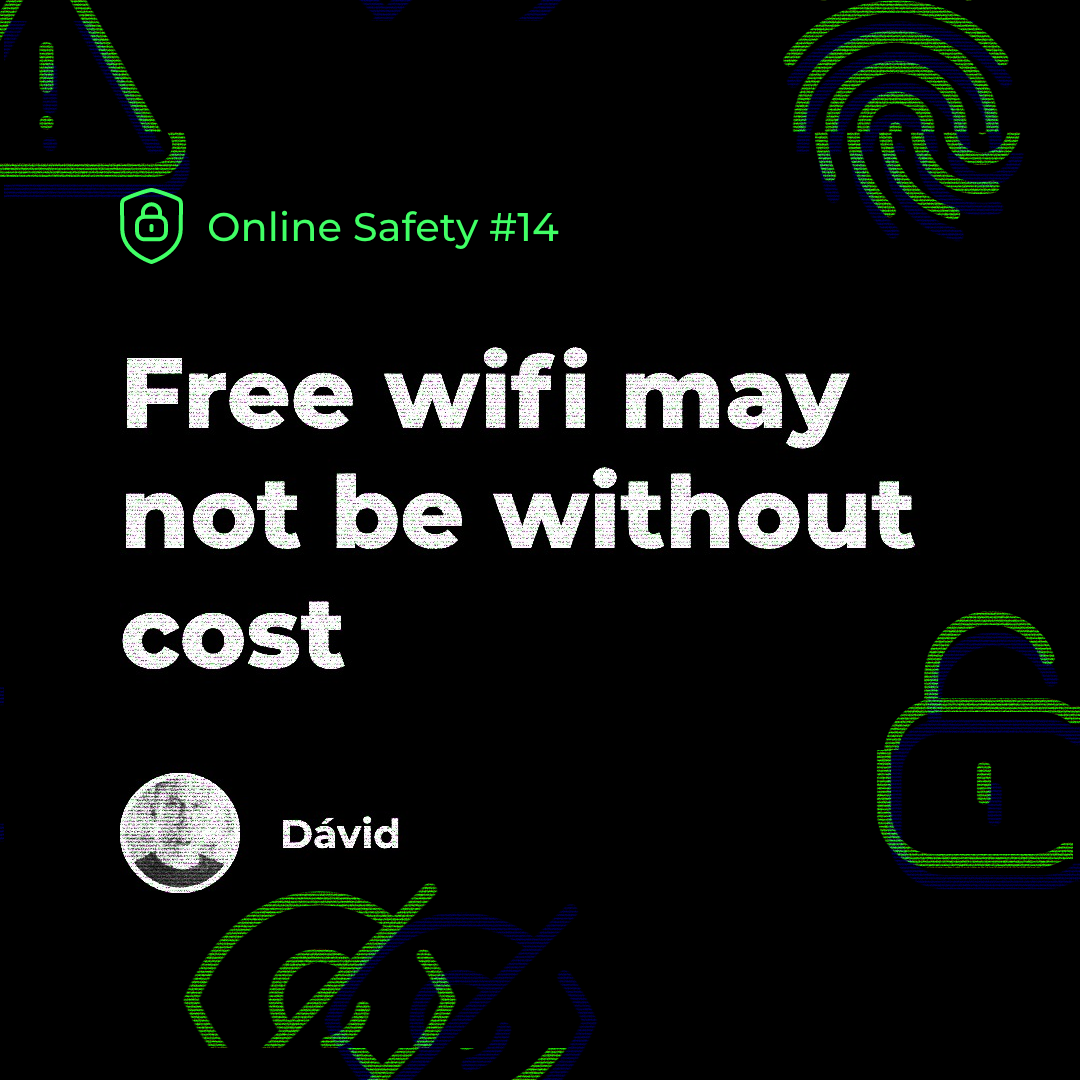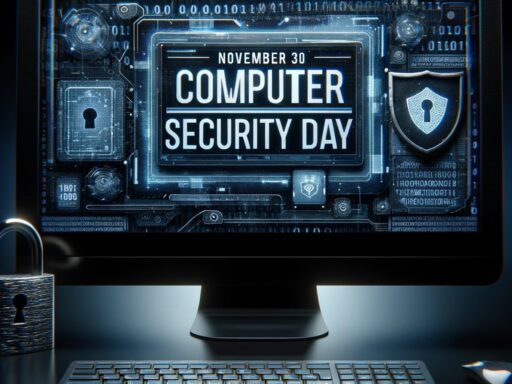In the current holiday period, you’re more than likely to encounter the need to check your social networks, latest news or weather, when traveling to new destinations. And since you don’t want to find a monstrous amount for roaming data in your mobile phone bill, you rather find some public free wifi. However, the question is whether this “free” connection won’t eventually cause you more problems than a few extra euros.
Are public networks dangerous?
Yes and no. If you frequently connect to these networks without further precautions and with minimal caution or interest in the origin of the network, you’re at greater risk. For hackers, insecure networks are attractive for the same reason as for regular users – they don’t need any authentication to establish a connection. This gives strangers the opportunity to access all unsecured devices on the same network. And yours, too.
The biggest threat is the attacker’s ability to put themselves in a position between your device, whether it’s a mobile phone or a laptop, and an access point. This means that data and sensitive information pass right through their hands. For example, email communications, work documents or even credit card information may be considered as such data. By obtaining this data, an undesirable person can impersonate you and thus perform actions to which they wouldn’t normally be entitled.
In addition to data theft, a public network also carries additional risks. For example, it offers the possibility to easily spread malware – harmful software between computers. Especially if this network allows file sharing between devices.
How to protect yourself?
Whether it’s computers, smartphones or tablets, any device connected to an insecure network may be at risk. And of course, there’s an increasing number of these networks, as clients of hotels, restaurants or visitors to shopping centres and various events require them. It’s relatively easy for owners and organisers to create this network, but it’s harder to secure it, which is why it’s usually not done. So you have to protect yourself. How?
- Use a VPN – Even if a hacker gets between you and an access point, your data will be encrypted enough. Since hackers prefer an easy target, it’s likely to discourage them and they’ll be looking for another, easier victim.
- Use SSL – If you don’t have a VPN, use HTTPS-ONLY setting on sites you visit frequently. What will it do? See image:
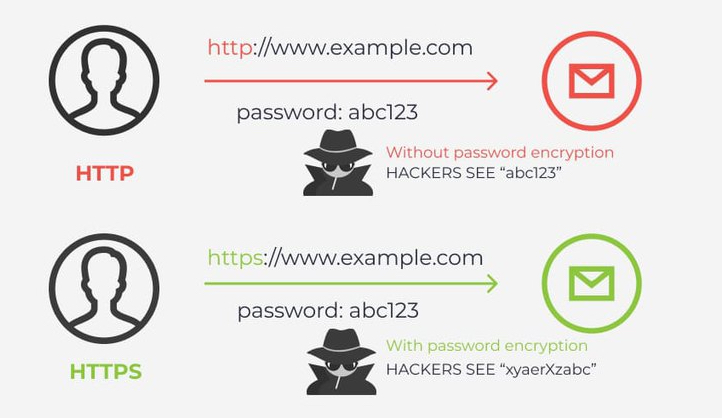
Sourced: https://directlinedev.com/media/page_photos/0002/photo_2891.normal.jpeg
- Disable file sharing on your computer – this way other devices connected to the same network won’t see what’s on your computer. For the most commonly used systems, the following steps must be taken:
- Windows 10/11: Settings > Network Center > Change advanced sharing settings – Disable network discovery and file and printer sharing here.
- Mac OS X: System Preferences > Sharing – Make sure file sharing is turned off.
- Turn off the wifi – As soon as you have dealt with what you needed, turn off the wifi so that the hackers have as little time to attack as possible.
- Be suspicious – Treat all the pages and links you open as suspicious. If you aren’t able to verify the origin of a page and you aren’t 100% sure of its legitimacy, close the page immediately. If possible, avoid sites that require use of sensitive data, such as bank or health portals, when connected to free wifi.
- Use an antivirus and antimalware program – Despite all precautions, there’s still a chance of encountering inconveniences. Therefore, you should also protect yourself with verified and updated antivirus and antimalware programs.
So, if you need to handle something important and the only option available is an unsecured network, remember all the risks associated with using it.
Just a few more safety tips to conclude
Use a PIN or other security feature on your device so no one can see it if you accidentally lose it or it gets stolen. For such a case, it’s good to have the data backed up and the device set up so that it can be searched for and, if necessary, all data can be remotely deleted from it.
Also, be careful about account access passwords – ideally, have them saved in your head. This also applies to card passwords – never write them on paper (in the worst case, right in your wallet, stuck on your payment card).
And finally – don’t forget about the risks of posting photos for the public. For thieves, that could mean a warrant for an unwanted visit. It’s worth waiting to share photos like this. So you can be sure you don’t find any unpleasant surprises at home after a relaxing holiday.