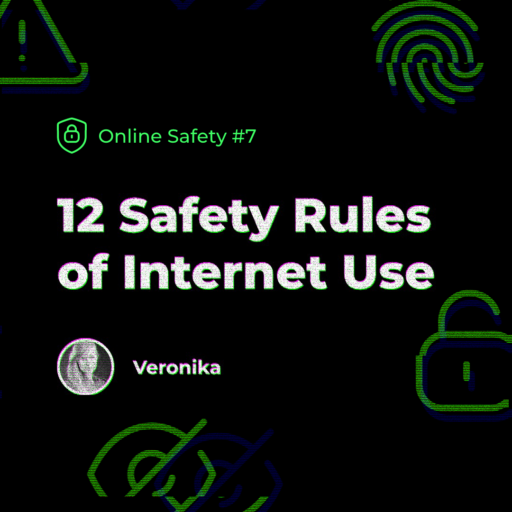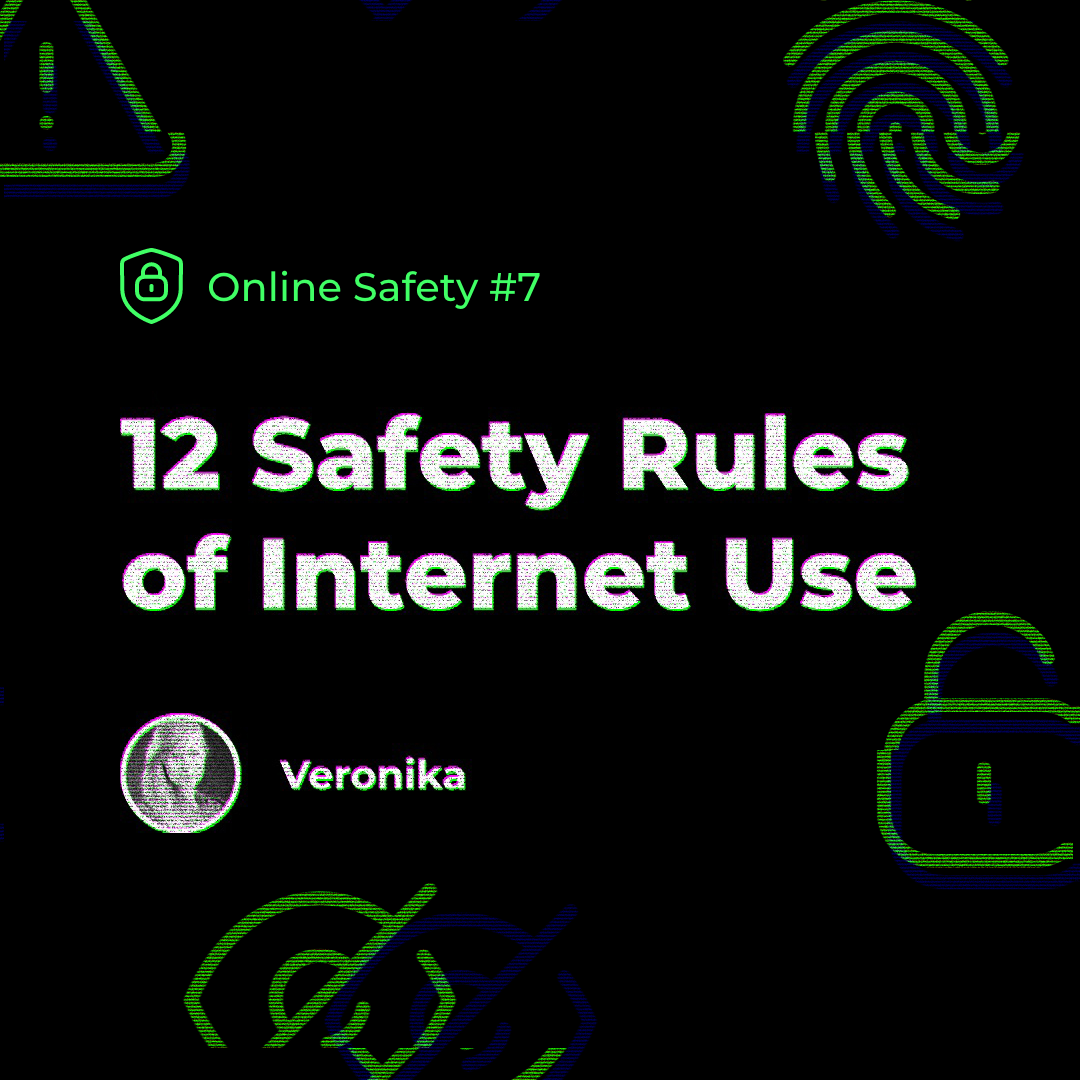It never hurts to repeat the basics. Each of us has at least one person in the family who regularly contacts us with a request to rid their computer of viruses, because, in a better case, “windows pop up everywhere”, in a worse case the mouse moves by itself and in the worst case money disappeared from their account. We’ve prepared this list just for them, based on our knowledge and experience. Share it with them – maybe you’ll save more than one sensitive piece of information.

- Keep your devices up to date to reduce the amount of security holes.
- Make sure you have device protection tools (anti-virus programs) installed and that you have preventive blocking of suspicious sites enabled.
- Install only official programs, applications, plugins and extensions on your device.
- When visiting websites of authorities, banks, insurance companies as well as social media, make sure that the site uses encryption and has a valid certificate (the lock on the left of the URL address).
- Don’t log in or download data over public wifi networks (in a bus, shopping centre, etc.).
- Pay online only via verified payment gateways, ideally with additional authorization via the bank’s official app.
- Don’t open suspicious emails (always check the sender) and especially don’t click on strange links in them.
- Use different passwords for different services.
- Create a secure password – it should contain at least 10 characters, including one number, a lowercase letter, a capital letter and a special character.
- Activate two-factor authorization wherever possible.
- Check each message using the CRAP test – if the text is not:
- Current
- Reliable (addresses the problem from multiple angles)
- Authority (the author is a certified medium, a professional)
- Purposeful (wants to inform, not scare, impress, make you share)
don’t trust it.
12. Read the articles on the Internet in their entirety – after a truthful headline or the first paragraph, a shower of nonsense may still fall on you.

In the next blog, we’ve prepared a glossary of the most common security threats for you, or more likely for your less skilled Internet friends. To understand when the TV says to watch out for “phishing” and “spam” ?